Simple Calculator in Ruby
In this tutorial, we are going to see how to build a simple calculator in Ruby.
We will create a menu driven program where we ask user an option out of available options to perform specific operations.
Demo
Prerequisites
- Enthusiasm and passion to Learn
- Basic knowledge of Ruby language
Solution Steps
| The solution I described here is one of the simple solution. I recommend you to first try to write program which is functional and then think of optimization or style improvement later. |
Follow the steps below to build the simple calculator in Ruby.
-
Let’s first print the menu to the screen to get operation to be performed from user.
puts "--- Calculator ---" puts "1. Addition" puts "2. Subtraction" puts "3. Multiplication" puts "4. Division" puts "5. Exit" print "Which operation you want to perform: " -
Next step is to get option from user.
operation = gets.to_i # get option from user and convert into numberNOTE:
getswill return the data in String format and hence we need to convert it into number explicitly to be used for later purpose. -
Now, since we need to accept two numbers from user for each operation, we can define a method as
accept_operandsat the top of program and then call later whenever it is required.def accept_operands print "Enter first number: " operand1 = gets.to_i print "Enter second number: " operand2 = gets.to_i [operand1, operand2] endNOTE: We can return multiple values from Ruby methods.
-
We need to check the
operationoption we accepted from user in the 2nd step and perform respective operation:case operation when 1 num1, num2 = accept_operands() res = num1 + num2 puts "#{num1} + #{num2} = #{res}" when 2 num1, num2 = accept_operands() res = num1 - num2 puts "#{num1} - #{num2} = #{res}" when 3 num1, num2 = accept_operands() res = num1 * num2 puts "#{num1} * #{num2} = #{res}" when 4 num1, num2 = accept_operands() res = num1.to_f / num2 puts "#{num1} / #{num2} = #{res}" else puts "Invalid choice" end -
Wrap above code in a loop using
loopstatement andbreakout of loop whenoperationis equal to5.loop do # ... break if operation == 5 # ... end
Solution
# calculator.rb
def accept_operands
print "Enter first number: "
operand1 = gets.to_i
print "Enter second number: "
operand2 = gets.to_i
[operand1, operand2]
end
loop do
puts "--- Calculator ---"
puts "1. Addition"
puts "2. Subtraction"
puts "3. Multiplication"
puts "4. Division"
puts "5. Exit"
print "Which operation you want to perform: "
operation = gets.to_i
# get option from user and convert into number
break if operation == 5
case operation
when 1
num1, num2 = accept_operands()
res = num1 + num2
puts "#{num1} + #{num2} = #{res}"
when 2
num1, num2 = accept_operands()
res = num1 - num2
puts "#{num1} - #{num2} = #{res}"
when 3
num1, num2 = accept_operands()
res = num1 * num2
puts "#{num1} * #{num2} = #{res}"
when 4
num1, num2 = accept_operands()
res = num1.to_f / num2
puts "#{num1} / #{num2} = #{res}"
else
puts "Invalid choice"
end
puts "" # needed to print next iteration in next line
end
Possible optimizations
- You can add other mathematical operations as per your need.
- We can accept multiple operands in operations like addition.
- We can make it Object Oriented by wrapping the program in a class and use method as operations name.
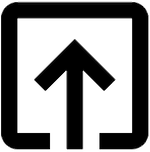
Help me to improve this tutorial.