Operators in C language
An operator is an entity in programming which represents some operation. For example: + is an operation which represents addition operation.
There are many different categories of operators in C language.
- Arithmetic Operators
- Increment and Decrement Operators
- Assignment Operators
- Relational Operators
- Logical Operators
- Bitwise Operators
- Miscellaneous Operators
Arithmetic Operators
These operators perform mathematical operations.
| Operator | Operation | Example |
|---|---|---|
+ |
Addition | 10 + 5 = 15 |
− |
Subtraction | 10 - 5 = 5 |
* |
Multiplication | 10 * 5 = 50 |
/ |
Division | 10 / 5 = 2 |
% |
Modulus Operation | 10 % 5 = 0 |
Increment and Decrement Operators
These operators changes the value of operand by 1 (either increase or decrease).
| Operator | Operation | Example |
|---|---|---|
++ |
Increment | If a is 10, then ++a gives 11 |
-- |
Decrement | If a is 10, then --a gives 9 |
It has further two variants:
Prefix Increment or Decrement
The prefix increment or decrement operator increases or decreases the value of the variable immediately before being used in the expression.
int radius = 10, updated_radius;
printf("Current radius: %d\n", radius);
updated_radius = ++radius;
printf("Updated radius: %d\n", updated_radius);
printf("Old radius: %d\n", radius);
# output
Current radius: 10
Updated radius: 11
Old radius: 11
Here, the value of radius is updated first and then assigned to updated_radius.
Postfx Increment or Decrement
The postfix increment or decrement operator changes the value of the variable after it is being used in the expression.
int radius = 10, updated_radius;
printf("Current radius: %d\n", radius);
updated_radius = radius++;
printf("Updated radius: %d\n", updated_radius);
printf("Old radius: %d\n", radius);
# output
Current radius: 10
Updated radius: 10
Old radius: 11
It also works with other data types. Try to playaround with them.
Assignment Operators
An assignment operator is used for assigning a value to a variable. It has many variants as listed below:
| Operator | Example |
|---|---|
= |
a = 10 |
+= |
a += 10 (same as a = a + 10) |
-= |
a -= 10 (same as a = a - 10) |
*= |
a *= 10 (same as a = a * 10) |
/= |
a /= 10 (same as a = a / 10) |
%= |
a %= 10 (same as a = a % 10) |
Relational Operators
A relational operator checks the relationship between two operands. The true means integer value 1 and false means integer value 0.
| Operator | Description | Example |
|---|---|---|
| == | Checks if the value of two operands are equal or not | (10 == 10) is true |
| != | Checks if the value of two operands are not equal or not | (10 != 10) is false |
| > | Checks if the value of left operand is greater than the value of right operand | (10 > 5) is true |
| < | Checks if the value of left operand is less than the value of right operand | (10 < 5)is false |
| >= | Checks if the value of left operand is greater than or equal to the value of right operand | (5 <= 10) is true |
| <= | Checks if the value of left operand is less than or equal to the value of right operand | (5 >= 10) is false |
int a = 10, b = 10, c = 20;
printf("%d == %d is %d \n", a, b, a == b);
printf("%d == %d is %d \n", a, c, a == c);
printf("%d > %d is %d \n", a, b, a > b);
printf("%d > %d is %d \n", a, c, a > c);
printf("%d < %d is %d \n", a, b, a < b);
printf("%d < %d is %d \n", a, c, a < c);
printf("%d != %d is %d \n", a, b, a != b);
printf("%d != %d is %d \n", a, c, a != c);
printf("%d >= %d is %d \n", a, b, a >= b);
printf("%d >= %d is %d \n", a, c, a >= c);
printf("%d <= %d is %d \n", a, b, a <= b);
printf("%d <= %d is %d \n", a, c, a <= c);
// output
// NOTE: 1 means true and 0 means false above
10 == 10 is 1
10 == 20 is 0
10 > 10 is 0
10 > 20 is 0
10 < 10 is 0
10 < 20 is 1
10 != 10 is 0
10 != 20 is 1
10 >= 10 is 1
10 >= 20 is 0
10 <= 10 is 1
10 <= 20 is 1
Logical Operators
These operators are used to combine two or more conditions or to complement the evaluation of the original condition in consideration.
| Operator | Description | Example |
|---|---|---|
| && | AND operator. If both the operands are non zero, then the condition becomes true. | (false && true) is false |
| || | OR operator. If any of the two operands are non zero, then the condition becomes true. | (false or true) is true |
| ! | NOT operator. Use to reverses the logical state of its operand. | !(false && true) is true |
int a = 10, b = 10, c = 20;
printf("(a == b) && (c > b) is %d \n", (a == b) && (c > b));
printf("(a == b) && (c < b) is %d \n", (a == b) && (c < b));
printf("(a == b) || (c < b) is %d \n", (a == b) || (c < b));
printf("(a != b) || (c < b) is %d \n", (a != b) || (c < b));
printf("!(a == b) is %d \n", !(a != b));
printf("!(a == b) is %d \n", !(a == b));
// output
// NOTE: 1 means true and 0 means false above
(a == b) && (c > b) is 1
(a == b) && (c < b) is 0
(a == b) || (c < b) is 1
(a != b) || (c < b) is 0
!(a == b) is 1
!(a == b) is 0
Bitwise Operators
The Bitwise operators is used to perform bit-level operations on the operands. The operators are first converted to bit-level and then the calculation is performed on the operands.
The operations such as addition, subtraction, multiplication etc. can be performed at bit-level for faster processing.
| Operator | Description |
|---|---|
| & | Bitwise AND Operator copies a bit to the result if it exists in both operands |
| | | Bitwise OR Operator copies a bit if it exists in either operand |
| ^ | Bitwise XOR Operator copies the bit which is absent in both |
| ~ | Bitwise Inverse/Complement Operator and it flip the bits. Make 0 to 1 or vice-versa |
| << | Bitwise Left Shift Operator moves the input bits left by a specified number of places. |
| >> | Bitwise Right Shift Operator moves input bits right by a certain number of places |
int a = 7, b = 10;
printf("Result = %d", a & b);
// output
2
The above can be understood at bit level as:
7 = 00000111 (In Binary)
10 = 00001010 (In Binary)
Bit Operation of 7 and 10
00000111
& 00001010
________
00000010 = 2 (In decimal)
Miscellaneous Operators
There are other few miscellaneous operators in C.
| Operator | Meaning | Example |
sizeof() |
Returns the size of a variable | sizeof(a), give 4 if a is integer |
& |
Returns the address of a variable | &a; gives the memory address of the variable |
* |
Pointer to a variable | *a; represents that a is a pointer variable |
? : |
Conditional or Ternary Operator | ` 5 < 2 ? “true” : “false” ` will give “false” |
, |
Comma Operator, used to link related expressions | int num1, num2, num3; |
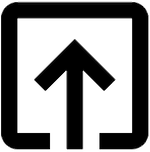
Help me to improve BRG Trainings.