Listing all ideas in app
Till now we have seen how to display single idea. In this page we will display all the ideas.
The rails resources: ideas route provide us a route GET /ideas which is responsible for listing all the ideas in our app.
See Resourceful routing.
Ideas index path
Let’s open the url https://localhost:3000/ideas.
You will get following error:
Routing Error
No route matches [GET] "/ideas"
...
Route-Controller-Action-View pattern
So, now we need to follow the similar pattern as we did with single idea which is as follows:
- Add route in
routes.rb - Add controller file and class (created once)
- Add action
- Add view
| This pattern is universal to Rails application. I encourage you to follow it, understand it properly how it works until you are confident enough to know every component. |
Listing ideas
Do the following changes in their respective files to display the list of ideas.
routes.rb
Rails.application.routes.draw do
resources :ideas, only: [:index, :show]
end
Now, we have following available routes:
$ rails routes | grep idea
ideas GET /ideas(.:format) ideas#index
idea GET /ideas/:id(.:format) ideas#show
ideas_controller.rb
Added following code above the show method:
def index
@ideas = Idea.all
end
Idea.all will fetch all the ideas from the database and store into @ideas variable which will be available in its corresponding view index.html.erb.
index.html.erb
We are using tabular format for listing ideas. Add following code into app/views/ideas/index.html.erb file.
<h1>All awesome ideas</h1>
<table>
<tr>
<th>Title</th>
<th>Description</th>
<th></th>
</tr>
<% @ideas.each do |idea| %>
<tr>
<td><%= idea.title %></td>
<td><%= idea.description %></td>
<td><%= link_to 'Show', idea_path(idea) %></td>
</tr>
<% end %>
</table>
NOTE: link_to is a Rails view helper to create an anchor tag and idea_path(idea) is Rails way of representing URL for particular idea. See Resourceful route helpers. See ActionView URL Helper link_to.
Now, open the URL https://localhost:3000/ideas in your browser. You should now see the idea listing as following.
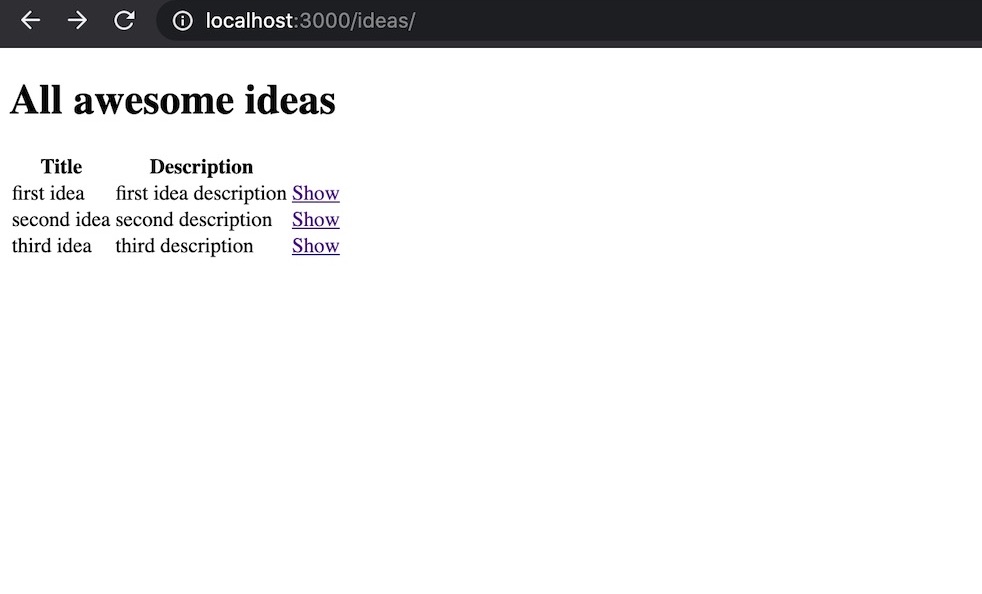
NOTE: You can notice that there is button Show at the right most of every idea. If you click on it, it will show the corresponding idea.
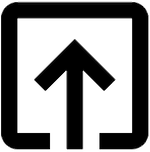
Help me to improve BRG Trainings.