Creating a new Idea
In this page, we will create a new idea in our application.
The expected REST URL for creating a new idea is /ideas/new which is a GET request.
Open url https://localhost:3000/ideas/new in your browser and see what happens.
It is expected that you will get following error:
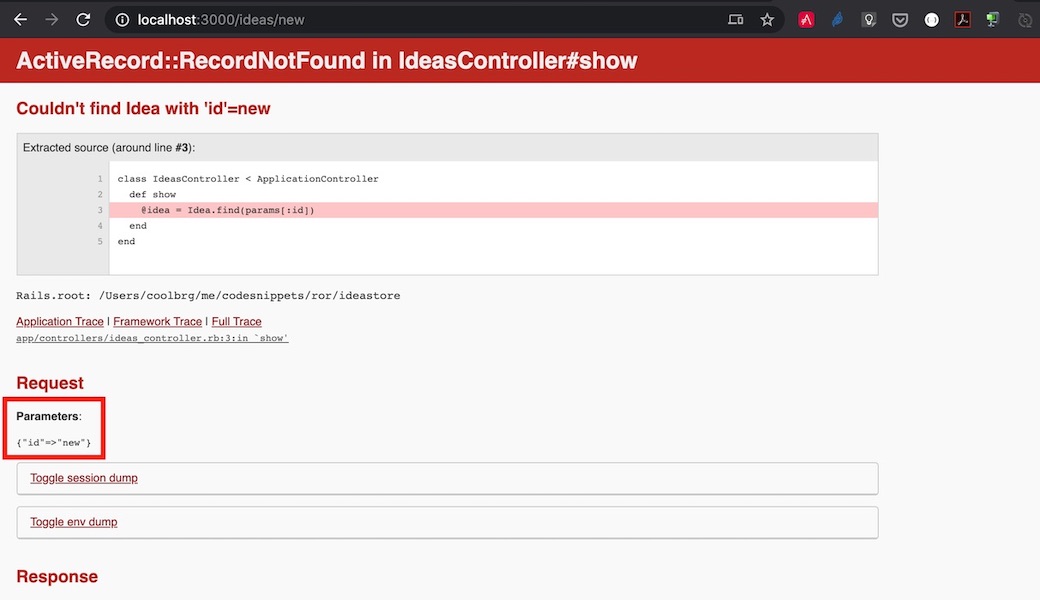
Few important things to note here:
Parameterssays you haveidasnew- The method that is being invoked here is
showinIdeasController
Reason for error
The root reason here is that since we have only two routes i.e index and show which maps to /ideas and /ideas/:id respectively, when we hit URL /ideas/new, Rails basically assume that we are looking for idea with id new.
| Now, we will follow the Route-Controller-Action-View pattern i.e first add Route, then Controller and its action and then View. |
Add new and create routes
Update the routes.rb file with route for new and create:
Rails.application.routes.draw do
root 'ideas#index'
resources :ideas, only: [:index, :show, :new, :create]
end
Now, if you check available routes for Idea resource, you will get following:
$ rails routes | grep idea
root GET / ideas#index
ideas GET /ideas(.:format) ideas#index
POST /ideas(.:format) ideas#create
new_idea GET /ideas/new(.:format) ideas#new
idea GET /ideas/:id(.:format) ideas#show
And, you will notice we have the required routes for creating a new idea:
GET /ideas/newandPOST /ideas
Now, reload the browser with url https://localhost:3000/ideas/new, we get expected error.
Unknown action
The action 'new' could not be found for IdeasController
Add controller action and basic view
Add following change in IdeasController below show method:
def new
end
And, create a new view file with name new.html.erb under app/views/ideas/ with following content:
<h1>New Idea</h1>
On reloading the browser, you will get a message New Idea in H1 heading size.
| Congrats! The route, controller, action, and view are now working harmoniously! |
New idea form
In a web application, the component that interact with user to accept any kind of information is called as Form.
Let’s create a simple form which will collect the information about title and description for our new idea.
To create a form within new.html.erb template, we will use a form builder.
The primary form builder for Rails is provided by a helper method called form_with.
To use this method, add following code into app/views/ideas/new.html.erb:
<%= form_with scope: :idea, local: true do |form| %>
<p>
<%= form.label :title %><br>
<%= form.text_field :title, placeholder: 'your idea title ...' %>
</p>
<p>
<%= form.label :description %><br>
<%= form.text_area :description, placeholder: 'your idea description ...' %>
</p>
<p>
<%= form.submit %>
</p>
<% end %>
And, add following CSS to app/assets/stylesheets/application.css:
form {
padding: 10px;
background-color: #eee;
width: 350px;
}
form p:first-of-type input {
width: 95%;
}
form textarea {
width: 95%;
height: 100px;
}
Now, reload the browser with URL https://localhost:3000/ideas/new, you will see following:
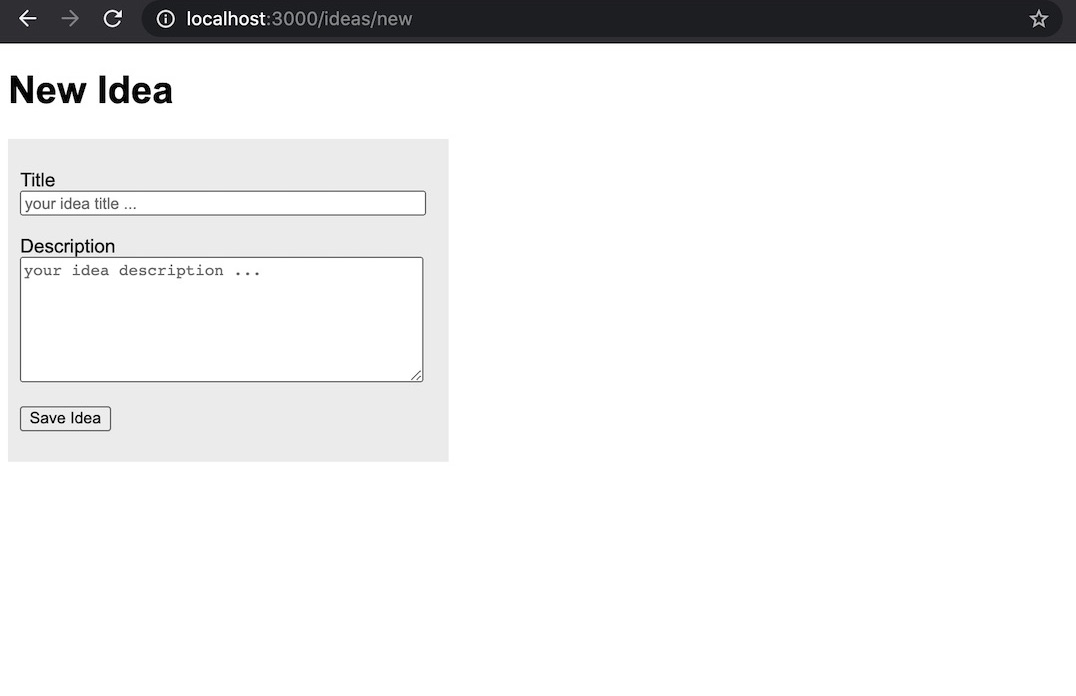
Important: Form action
| Form action, method or data-remote are what confuses most of the beginners. |
Right click over form and click on View Page Source, you will notice following:
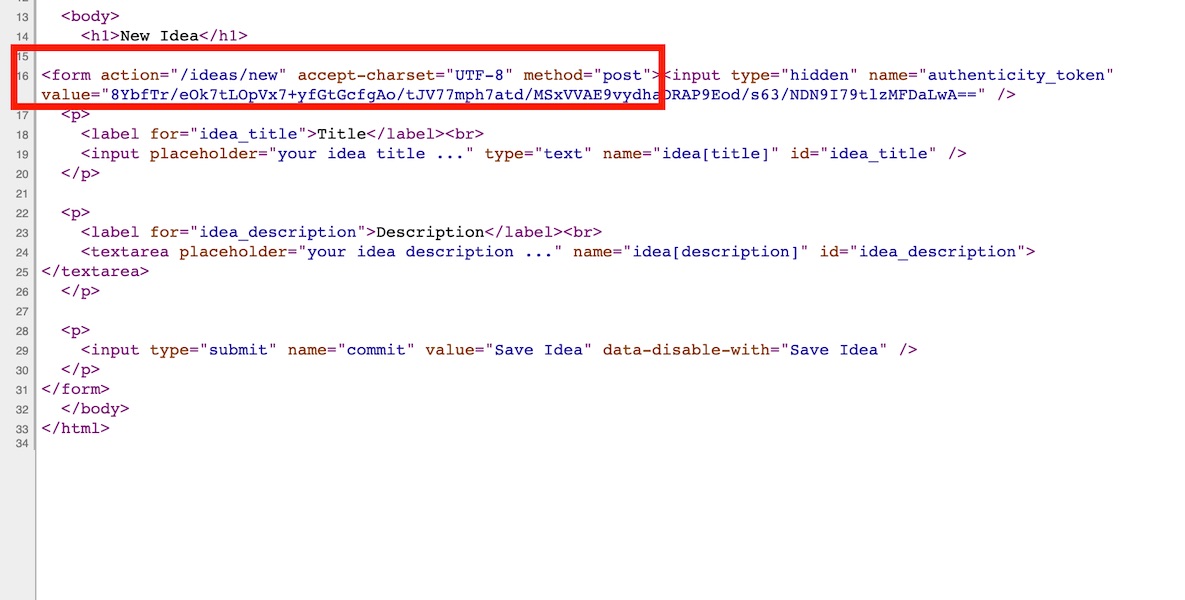
The URL in the action attribute is not the desired URL as we are looking URL /ideas/ with POST verb as you notice in rails routes in section Add new and create routes.
Update the form in app/views/ideas/new.html.erb by adding url: ideas_path and check the page source again.
You will notice
<form action="/ideas" accept-charset="UTF-8" method="post">
...
</form>
NOTE: local: true in the form is the option to disable Ajax behavior as form_with default behavior of submitting request to server is through Ajax. See Working with JavaScript in Rails#form-with.
Actual form changes
The final expected changes for form in app/views/ideas/new.html.erb is as follows:
<%= form_with scope: :idea, url: ideas_path, local: true do |form| %>
...
<% end %>
create controller action
When you try to submit above form with title and description, you will get following error:
Unknown action
The action 'create' could not be found for IdeasController
Add following changes for create method in IdeasController below new:
def create
@idea = Idea.new(idea_params)
if @idea.save
redirect_to @idea
else
render 'new'
end
end
private
def idea_params
params.require(:idea).permit(:title, :description)
end
The logic is quite simple. We have already seen ways of creating an idea through rails console.
We have used 3rd approach i.e Idea#new with params but slightly in different way here.
The code snippet
params.require(:model_name).permit(comma-separated-model-attributes)
is known as Strong Parameters which is a security practice to help prevent accidentally allowing users to update sensitive model attributes.
| With strong parameters, Action Controller parameters are forbidden to be used in Active Model mass assignments until they have been permitted. This means that you'll have to make a conscious decision about which attributes to permit for mass update. (see Rails Guides) |
Reload the page to see idea creation
Now, reload the URL where you were seeing error:
Unknown action
The action 'create' could not be found for IdeasController
You will see that your idea has been created since your browser sent the same request containing form details to create method of IdeasController.
Now, since this time we had those actions defined, the server went ahead and saved the idea and redirected to newly created idea with the line redirect_to @idea.
If you hit by any error then you will see the same /ideas/new page (see render 'new' in else part of create method).
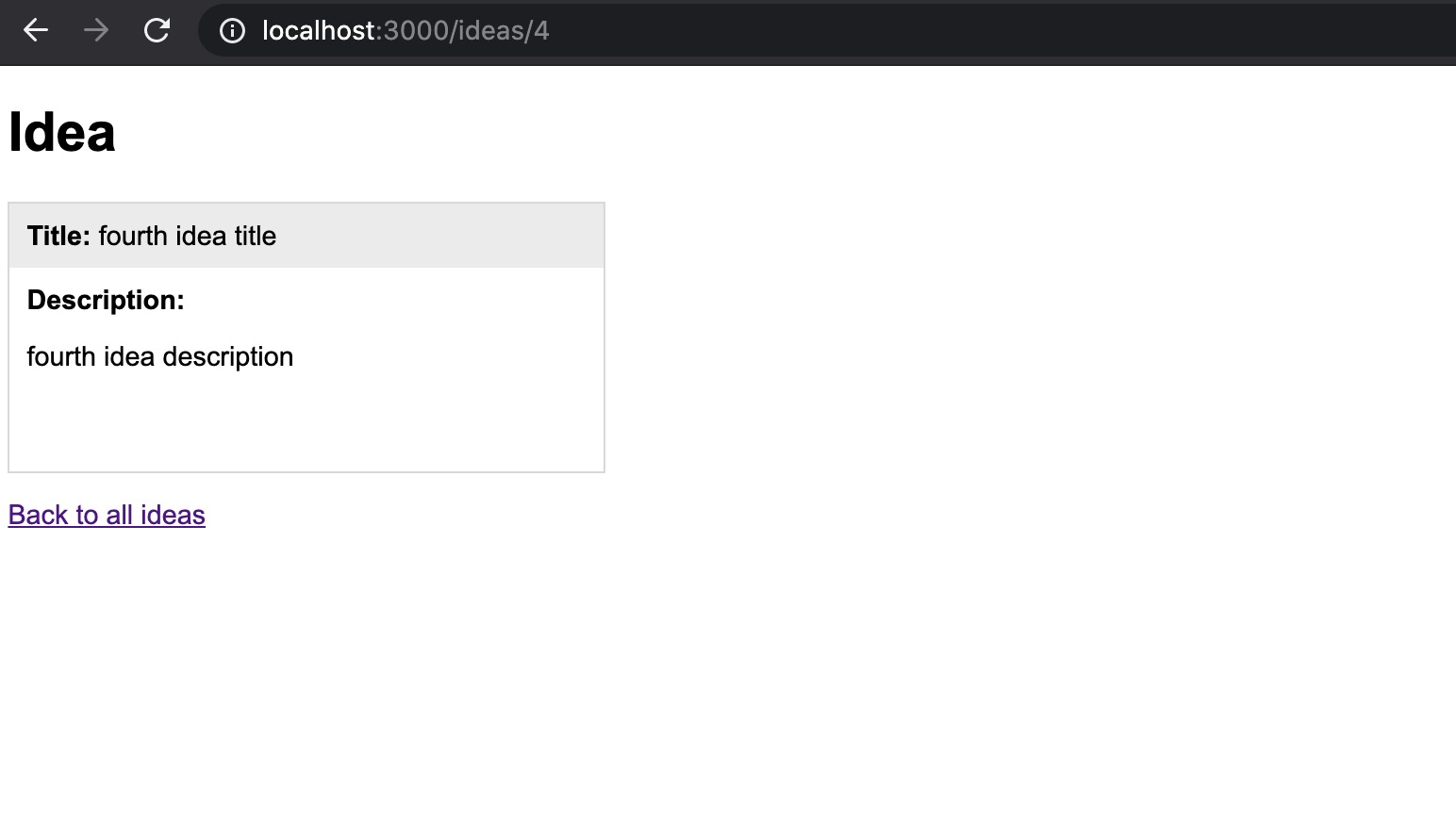
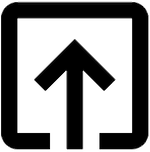
Help me to improve BRG Trainings.