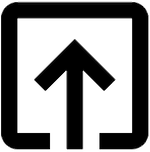Getting Started with Ruby language
To get Ruby into your system, you need to first install it and there are several ways and/or tools to do it. This page describes how to install Ruby in Linux, macOS or Windows. There are many ways to install Ruby in each operating systems. I have listed following ways which I would recommend.
Install Ruby in Linux
The most recommended way to install Ruby in Linux is through RVM.
Although, each operating system has their own package manager through which you can install Ruby.
Like using apt in Ubuntu as
sudo apt-get install ruby-full
However, RVM helps in managing multiple Ruby versions. It means you can switch between many versions through RVM. It is required while working in many projects having different Ruby versions.
Install GPG keys
As a first step, install GPG keys used to verify installation package:
gpg --keyserver hkp://keys.gnupg.net --recv-keys 409B6B1796C275462A1703113804BB82D39DC0E3 7D2BAF1CF37B13E2069D6956105BD0E739499BDB
Install RVM stable with Ruby:
Then, run following command to get the latest stable version Ruby.
\curl -sSL https://get.rvm.io | bash -s stable --ruby
For more information, proceed to RVM website.
Install Ruby in Windows
The easiest way to install Ruby in Windows is through RubyInstaller. This is a self-contained Windows-based installer that includes the Ruby language, an execution environment, important documentation, and more.
Just download the RubyInstaller binary and run it to install like a normal windows software.
Install Ruby in macOS
The recommended way to install Ruby in macOS is through RVM.
Follow the steps mentioned in Install Ruby in Linux section.
Although, if you want to use native package manager, you can also install Ruby through brew as
brew install ruby
NOTES
Check Ruby installation documentation page to see different ways to install Ruby for different platforms.