Command Line Arguments in Ruby language
As the name says itself Command line arguments, you can assume pretty correct that these might be the arguments you pass
while running your Ruby programs as how we pass arguments to a method.
$ ruby languages.rb Ruby C Python JavaScript
Where
ruby languages.rbis the way to run Ruby program- Ruby, C, Python and JavaScript are four different arguments passed to it
| This concept forms the basis in writing Command Line Interface(CLI) applications. |
Varying the number of arguments (ARGV Array)
ARGV stands for ARGument Vector which is a one-dimensional Array.
It contains the full list of arguments in the order as passed as arguments.
| All the arguments are in the string form. If you are passing numeric value then it need to be converted. |
Key points to remember
ARGVis an array which contains all the argument passed while running Ruby program.- You can use
ARGV.lengthmethod to find the total arguments passed. - You can use
ARGV.eachmethod to iterate over the list of arguments and then perform operation on each argument. - You can use
__FILE__pseudo variable to access the file name from Ruby program. See Ruby Pseudo Variables.
Example
Create a file named languages.rb and type following lines.
puts "File name is: #{__FILE__}"
puts "Total arguments length: #{ARGV.length}"
puts "Arguments are:"
ARGV.each do |arg|
puts arg
end
And, run languages.rb as
$ ruby cmd.rb Ruby C Python JavaScript
# output:
File name is: languages.rb
Total arguments length: 4
Arguments are:
Ruby
C
Python
JavaScript
Exercises
-
Write a command line program to check whether given number is even or odd.
Create file named
cmd_even_odd.rb.num = ARGV[0] # store into meaningful variable num = num.to_i # convert the numeric string into integer puts "Checking whether number #{num} is even or odd" if num.even? puts "#{num} is even." else puts "#{num} is odd." endRun the program as:
$ ruby cmd_even_odd.rb 10 # output: Checking whether number 10 is even or odd 10 is even. $ ruby cmd_even_odd.rb 5 # output: Checking whether number 5 is even or odd 5 is odd. -
Write a command line program to display your name, phone and age. If age is above 16 then print message as “You are an adult now.
Create file named
info.rb.name, phone, age = ARGV[0], ARGV[1], ARGV[2] age = age.to_i puts "Name is #{name}" puts "Phone is #{phone}" if age > 16 puts "You are an adult now." else puts "You are yet to become adult." endRun the program as:
$ ruby info.rb Foo 1213131 17 # output: Name is Foo Phone is 1213131 You are an adult now.
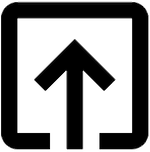
Help me to improve BRG Trainings.