File Handling in Ruby language
Working with file is an essential part of software development as sometime one need to write some important information to the file and read it later.
Ruby provides many different functionalities to work with files.
Let’s first check the number of supported file modes.
| Mode | Description |
r |
Read only mode. File pointer is positioned at start of file. |
r+ |
Read and write mode. File pointer is positioned at start of file. |
w |
Write only mode. File pointer is positioned at start of file. |
w+ |
Read and write mode. File pointer is positioned at start of file. |
a |
Append mode. File pointer is at end of file. Append the data if file exists else create a new file |
a+ |
Read and append mode. File pointer is at end of file. Append the data if file exists else create a new file |
Opening a file
If you want to open an existing file for reading, then it can be done in following way:
file_object = File.open("some_file.txt") # read mode('r') is default
# use file_object for processing
file_object = File.open("some_file.txt", "w+") # read mode('r') is default
Create a file
We can create a new file using File.new() method for reading, writing or for both, as per the mode mentioned above.
Also, we need to use file_object.close() method to close that file so that system resources can be released.
file_object = File.new("new_file.txt", "w")
# use file_object for processing
Write to the file
To write content to the file, we can use file_object.syswrite() method. The file should be opened in write mode for this method.
file_object.syswrite("content");
# or
file_object.write("content");
# or
file_object.puts("content");
NOTE: write and puts will write the content to the buffer, while syswrite will directly write to the disk. And, puts will add newline after the content while write and syswrite just write the specified content only.
Closing the file
It is important to close the file handle after all the required operations are done. It will help to release the resources like memory to be released for other purposes.
file_object.close()
Example
f = File.new("foo.txt", "w")
f.syswrite "this is first line\n"
f.close
f = File.open("foo.txt", "w")
f.syswrite "this is second line\n"
f.close
f = File.open("foo.txt", "w+")
f.syswrite "this is third line\n"
f.close
f = File.open("foo.txt", "a")
f.puts "this is fourth line"
f.close
f = File.open("foo.txt", "a+")
f.puts "this is fifth line"
f.close
# output
this is third line
this is fourth line
this is fifth line
NOTE: Notice above that the file has been overwritten on mode w and w+.
Using block
It is recommended to use block style while reading and writing files as it handles closing the file for you when the block is finished executing.
File.open("some_file.txt", "w") do |file|
file.puts "some content"
end
File reading variants
File can be read in many different ways. In the following, we will see few common reading options we have in Ruby.
For following examples, let’s consider a file name foo.txt with following content:
this is first line
this is second line
this is third line
Read at once
We can read the whole file at once.
# let's say some_file.txt has "some content as file content"
File.open("foo.txt", "r") do |file|
puts file.read
end
# output
this is first line
this is second line
this is third line
Read line by line using IO#readlines
We can read the file content line by line through IO#readlines method too. In such case, each line of the file will be treated like an element in the array.
IO.readlines('foo.txt').each do |line|
puts line
end
# output
this is first line
this is second line
this is third line
Read line by line using IO#foreach
We can read the file content line by line through IO#foreach method too. The difference between the method foreach and the method readlines is that the method foreach is associated with a block.
IO.foreach('foo.txt') do |line|
puts line
end
# output
this is first line
this is second line
this is third line
Getting Information about File
Sometimes it is necessary to find information about a file before even performing any operations. Ruby provides many different handy methods for this very purpose.
We will see few common methods below:
-
To see if a file already exists or not
File.exists?("foo.txt") # return true of false -
Check whether a file is a file or directory
File.file?("foo.txt") # true File.directory?("some_directory") # true -
Check whether file is readable, writable or executable?
File.readable?("foo.txt") # true File.writable?("foo.txt") # true File.executable?("foo.txt") # false -
Check size of file
File.size("foo.txt") # 58 -
Check if file is empty or not
File.zero?("foo.txt") # false -
Find the extension of file
File.extname("foo.txt") # .txt
You can file all the file related methods in File official documentation.
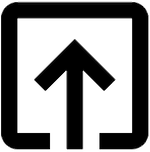
Help me to improve BRG Trainings.