Loops in Ruby language
Loops are the way to execute sequence of statements many times in Ruby when some of the condition evaluates to true or false.
Ruby supports varieties of looping statements.
loopmethodwhileStatementdo-whileStatementuntilStatementforStatementredoStatementretryStatement
loop method
By using Kernel's#loop, we can create the
looping over Ruby statements.
loop do
puts "Hello Loop (Ctrl + c to stop me)"
end
Conditional loop
In the above example, you can see we have created an infinite loop and we need to press Ctrl + C to stop it.
However, we can use break keyword to exit the loop. But, if we add condition than it becomes Conditional Loop.
# Print Hello only 5 fines
count = 1
loop do
puts "#{count} Hello"
if count == 5
break
end
count += 1
end
puts "Printing Hello ends"
# output
1 Hello
2 Hello
3 Hello
4 Hello
5 Hello
Printing Hello ends
NOTE: We can use next keyword to skip rest of statement from current looping and start execution from next iteration.
while Statement
while statement executes the code block while the condition is true.
Syntax
while conditional [do]
code
end
Example
count = 1
while count <= 5 do
puts "#{count} Hello"
if count == 5
break
end
count += 1
end
# output
1 Hello
2 Hello
3 Hello
4 Hello
5 Hello
do-while Statement
In this loop, the code block execute first and then the condition is checked. The loop continues till the condition is true.
Syntax
code while condition
or
begin
code
end while condition
Example
count = 1
begin
puts "#{count} Hello"
if count == 5
break
end
count += 1
end while count >= 5 # making condition false in first attempt
# output
1 Hello
| In 'do-while' loop, the code block executes at least once even if the first condition is false. |
| 'do-while' loop is not a recommended looping statement by Matz, creator of Ruby. |
until Statement
until statement executes the code block while the condition is false.
Syntax
until conditional [do]
code
end
Example
count = 1
until count > 5 do # only difference with 'while' loop statement
puts "#{count} Hello"
if count == 5
break
end
count += 1
end
# output
1 Hello
2 Hello
3 Hello
4 Hello
5 Hello
NOTE: Similar to do-while statement, we can have code block executed first and condition checked after.
for Statement
for loop executes a code block once for each element in expression. It is used to loop over a collection of elements.
| 'for' loop has definite end as the number of elements is finite whereas other looping statement like 'loop', 'while', 'until' can cause infinite loop if condition is not carefully written. |
Syntax
for element in collection [do]
code
end
Example
for ele in [1, 2, 3, 4, 5]
puts "#{ele} Hello"
end
# output
1 Hello
2 Hello
3 Hello
4 Hello
5 Hello
redo Statement
redo restarts the iteration of the most internal loop, without checking loop condition.
for i in (0..5)
if i < 3
puts "#{i} Hello"
i += 1
redo
end
end
# output
0 Hello
1 Hello
2 Hello
1 Hello
2 Hello
2 Hello
retry Statement
retry restart the execution of code block when used in begin-rescue statements.
| 'begin-rescue' statements are used as a way of exception handling. |
count = 1
for i in (1..5)
puts "Execution begin now"
begin
puts "#{i} Hello. Count #{count}"
raise if i > 2 && count < 3
rescue
count += 1
retry
end
end
# output
Execution begin now
1 Hello. Count 1
Execution begin now
2 Hello. Count 1
Execution begin now
3 Hello. Count 1
3 Hello. Count 2
3 Hello. Count 3
Execution begin now
4 Hello. Count 3
Execution begin now
5 Hello. Count 3
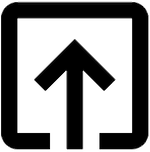
Help me to improve BRG Trainings.