Data Types in Ruby language
Ruby has several data types and all data types are based on classes as it is a pure Object-Oriented language.
The following are the basic data types recognized in Ruby:
- Number (Class:
Numeric)- Integer (Class:
Integer) - Float (Class:
Float)
- Integer (Class:
- String (Class:
String) - Boolean (Class:
TrueClassorFalseClass) - Array (Class:
Array) - Hash (Class:
Hash) - Symbol (Class:
Symbol) - Range (Class:
Range) - Nil (Class:
NilClass)
Try yourself
puts "I am string".class
puts 10.class
puts 14.3.class
puts true.class
puts false.class
puts ["I am string", 10, 14.3, true, false].class
puts({ num: 10, float: 14.3, bool: true}.class)
puts :foo.class
puts (1..10).class
puts nil.class
Numbers
A number is defined as a sequence of digits, and may contain dot(.) as a decimal mark.
Optionally the user can use the underscore(_) as a separator to make number more readable.
There are two different kinds of numbers i.e integer and float.
| Before Ruby v2.4.0, integer numbers had two categories, Fixnum and Bignum. From v2.4.0, both are now classified under one class i.e Integer. (source) |
Basic Operations
We can perform many basic operations with numbers like addition, subtraction, multiplication, division etc.
# Integer
5 + 5 # output: 10
20 - 10 # output: 10
20 * 5 # output: 100
20 / 5 # output: 4
# Float
1.5 + 2.5 # output: 4.0
5.5 - 2.5 # output: 3.0
2.5 * 2 # output: 5.0
10 / 2.5 # output: 4.0
# Surprise!
15/2 # output: 7
15.0/2 # output: 7.5
15.fdiv(2) # output: 7.5
NOTE: # is used for the comment purpose.
We will see about number details operations in some other section.
String
A string is a sequence of letters/characters that represent a word or a sentence.
Strings are defined by enclosing a text within a single (') or double (") quotes.
You can use both double quotes and single quotes to create strings. Strings are objects of class String.
String Interpolation
It is the way to evaluate piece of Ruby code between the opening #{ and closing } bits and the result will be embedded into the string surrounding it. It is also used to concatenate string.
# String concatenation
name = "Ruby"
puts "Hello, " + name # output: Hello, Ruby
# String concatenation using String interpolation
name = "Ruby"
puts "Hello, #{name}" # output: Hello, Ruby
Double vs Single quote string
-
Double quoted string allow substitution or string interpolation while single quote doesn’t
name = "Ruby" # defined some value name puts "My name is #{name}" # output: My name is Ruby puts 'My name is #{name}' # output: My name is #{name} # Single quoted string didn't substituted value of 'name' -
Double quote string allow escape sequences while single quote do not.
puts "\n" # output: new line is shown puts '\n' # output: \n
Best Practice
As most of the Ruby Linters suggest, use single quote for defining usual string and use double quote in the case of interpolation/escaping sequences.
Boolean
In Ruby the boolean data type can have one of the two values: true or false.
true is an instance of TrueClass and false is an instance of FalseClass.
AND, OR and NOT
- If we use
ANDwith any two operands and if both of them aretrue, then the result will betrue. Otherwise, it will befalse.AND can be understood as both ( first and second both ). - If we use
ORand if at least one of the two operands istrue, then the result will betrue. The result will befalseif both the operands arefalse.OR can be understood as either ( first or second any ). - You can understand
NOTby thinking that it will do the opposite. This can be understood as described below.- not false is true
- not true is false
&&, || and !
In Ruby there are three main boolean operators:
-
&&which representsANDFor an&&(“and”) to evaluate totrue, both operand values must evaluate totrue. For example:puts true && true # output: true puts true && false # output: false -
||which representsORFor an||(“or”) to evaluate totrue, only one operand value must evaluate totrue. For example:puts false || true # output: true -
!(pronounced as bang operator) which representsNOT. A!(“not”) reverses the logical state of its operand i.e if a condition istrue, then!will make itfalse; if it isfalse, then!will make ittrue. For example:puts !true # output: false puts !false # output: true
More Example
x = 10
y = 20
puts x == 10 && y == 20
puts x == 3 || y == 20
puts x == 3 && y == 20
puts x == 3 || y == 2
puts !x # output: false as using ! operator to non-zero result to false
true
true
false
false
false
Best Practice
Use &&/|| for boolean expressions, and/or for control flow. (source)
# boolean expression
if codition1 && condition2
do_something
end
# control flow
document.saved? or document.save!
Array
Ruby arrays are ordered collections of objects. They can hold objects like integer, number, hash, string, symbol or any other array.
An array is a list of variables enclosed in square brackets and separated by commas.
Each element in an array is referred to by an index which starts at 0 like in C. A negative index is assumed to
be relative to the end of the array i.e -1 indicates the last element of the array, -2 is the 2nd last element
and so on.
Creating Arrays
The two common ways to create arrays are:
-
Using square brackets
fruits = ['mango', 'banana', 'apple'] # output: fruits array with three fruits name -
Using
Array.newnumbers = Array.new(3, 0) # output: numbers array with 3 elements initialized to 0 puts numbers # [0, 0, 0] languages = Array.new(5, 'ruby') puts languages # ['ruby', 'ruby', 'ruby', 'ruby', 'ruby]This approach is quite useful in creating an array with some default values.
Accessing element in Array
You can access array element by using its index value.
fruits = ['mango', 'banana', 'apple']
puts fruits[0] # output: 'mango'
Removing element from an Array
The common way to delete an element from an Array is using delete method.
languages = ['C', 'Ruby', 'Python', 'Go', 'C']
languages.delete('C')
puts languages # ['Ruby', 'Python', 'Go']
NOTE: It will remove all occurrences of the specified element.
See Array page for more detail.
Hash
A Hash is a collection of key-value pairs data. These key-value pairs provide a useful way to store
and access data. Hashes are often used to hold data that are related, such as the information about a user.
You define a hash like:
user = { "first_name" => "Foo", "last_name" => "Bar" }
# or another JSON like syntax
user = { first_name: "Foo", last_name: "Bar" }
Accessing element from Hash
You can retrieve values from a Hash using [] operator using key inside it.
user = { first_name: "Foo", last_name: "Bar" }
puts user[:first_name] # output: Foo
See Hash page for more detail.
Symbol
Symbol is similar to String but symbol is immutable i.e it’s state can’t be changed once created. It will always has same size in the memory.
Better for performance
When you create two String objects with the same value, those two objects are treated as two different objects. However, when you create two Symbols, both will always use the same object. See below results.
# string
"foo".object_id
=> 70288511587360
"foo".object_id
=> 70288504327720
# symbol
:foo.object_id
=> 539368
:philip.object_id
=> 539368
Best practice
Use symbol to identify something since it refer to only one object. Best use case would be to be used as the key of a Hash.
Range
Ruby ranges describes a set of values with a beginning and an end. Values of a range can be numbers, characters, strings or objects. It provides the flexibility to the code and reduce the size of code.
It’s one of common use case is to define a range of values for array.
There are two basic form:
- Using
start..end(two dots): Include the end’s value as part of object - Using
start...end(three dots): Exclude the end’s value as part of object
(1..10).to_a # output: [1, 2, 3, 4, 5, 6, 7, 8, 9, 10]
(1...10).to_a # output: [1, 2, 3, 4, 5, 6, 7, 8, 9]
Nil
nil is a special Ruby object used to represent an “empty” or “default” value.
It’s also a “falsy” value, meaning that it behaves like false when used in a conditional statement.
nil is the object of NilClass.
NOTE: There is ONLY one nil object, with an object_id of 8 in 64-bit machine(4 in 32-bit). Hence, nil is
special.
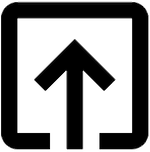
Help me to improve BRG Trainings.