Array in Ruby language
Ruby arrays are ordered collections of objects. They can hold objects like integer, number, hash, string, symbol or any other array.
An array is a list of variables enclosed in square brackets and separated by commas.
Each element in an array is referred to by an index which starts at 0 like in C. A negative index is assumed to
be relative to the end of the array i.e -1 indicates the last element of the array, -2 is the 2nd last element
and so on.
Creating Arrays
The two common ways to create arrays are:
-
Using square brackets
fruits = ['mango', 'banana', 'apple'] # output: fruits array with three fruits name -
Using
Array.newnumbers = Array.new(3, 0) # output: numbers array with 3 elements initialized to 0 puts numbers # [0, 0, 0] languages = Array.new(5, 'ruby') puts languages # ['ruby', 'ruby', 'ruby', 'ruby', 'ruby]This approach is quite useful in creating an array with some default values.
Accessing element in Array
You can access array element by using its index value.
fruits = ['mango', 'banana', 'apple']
puts fruits[0] # output: 'mango'
Accessing multiple elements
One can access multiple elements as well. It can be achieved by passing two indices.
languages = ['C', 'Ruby', 'Python', 'Go']
high_level = languages[1,3]
puts high_level # ["Ruby", "Python", "Go"]
| Ruby doesn't throw any error if the user tries to access the element that doesn’t exist. Instead it returns nil. |
Adding element to an Array
If you want to add new element to Array, then you can achieve that through following methods.
-
pushmethod:languages = ['C', 'Ruby', 'Python', 'Go'] languages.push('JavaScript') puts languages # ['C', 'Ruby', 'Python', 'Go', 'JavaScript'] -
Using
<<operator:languages = ['C', 'Ruby', 'Python', 'Go'] languages << 'JavaScript' puts languages # ['C', 'Ruby', 'Python', 'Go', 'JavaScript'] -
If you want to add as the beginning, use
unshiftmethod:languages = ['C', 'Ruby', 'Python', 'Go'] languages.unshift('JavaScript') puts languages # ['JavaScript', 'C', 'Ruby', 'Python', 'Go']
Removing element from an Array
Similar to addition, Ruby provide many methods to remove element from an Array. Following are few common methods:
-
deletemethod: It will delete all the occurrences of the specified element from array.languages = ['C', 'Ruby', 'Python', 'Go', 'C'] languages.delete('C') puts languages # ['Ruby', 'Python', 'Go'] -
delete_atmethod: Delete the element at the specified index.languages = ['C', 'Ruby', 'Python', 'Go'] languages.delete_at(2) puts languages # ['C', 'Ruby', 'Go'] -
popmethod: It is used to remove the element from end of the array.languages = ['C', 'Ruby', 'Python', 'Go'] languages.pop puts languages # ['C', 'Ruby', 'Python'] -
shiftmethod: Removes the first element from the array.languages = ['C', 'Ruby', 'Python', 'Go'] languages.shift puts languages # ['Ruby', 'Python', 'Go']
Iterating over an Array
There are many ways we can iterate over an Array.
-
eachmethod is the most common way to iterator over an Array.languages = ['C', 'Ruby', 'Python', 'Go'] languages.each do |lang| puts "#{lang} is Nice" end # output C is Nice Ruby is Nice Python is Nice Go is NiceNOTE: Method
each_indexwill only give index instead of element. -
each_with_indexmethod provides you an index along with element while iterating over Array.languages = ['C', 'Ruby', 'Python', 'Go'] languages.each_with_index do |lang, i| puts "#{i+1}. #{lang} is Nice" end # output 1. C is Nice 2. Ruby is Nice 3. Python is Nice 4. Go is Nice
Comparing Arrays
You can compare two arrays for equality using the == operator.
lang1 = ['C', 'Ruby', 'Python', 'Go']
lang2 = ['C', 'Ruby', 'Python', 'Go']
puts lang1 == lang2 # true
lang2.delete('C')
puts lang1 == lang2 # false
Common Array methods
include?
This method checks whether the argument given is included in the array or not.
languages = ['C', 'Ruby', 'Python', 'Go']
puts languages.include?('Ruby') # true
sort
This method helps to sort the Array elements.
languages = ['C', 'Ruby', 'Python', 'Go']
puts languages.sort # ["C", "Go", "Python", "Ruby"]
concat
This method will concat another method with the existing one.
languages = ['C', 'Ruby', 'Python', 'Go']
updated = languages.concat(['Rust', 'Dart'])
puts updated # ["C", "Ruby", "Python", "Go", "Rust", "Dart"]
NOTE: You can see all Array methods in their official documentation here. Go through it and familiarize yourself. There are many handy methods available.
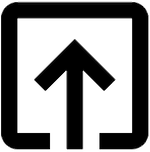
Help me to improve BRG Trainings.