Module in Ruby language
In Ruby, modules are similar to classes however, they hold collection of methods, constants and class variables.
Important points to remember:
- Module can not be instantiated. i.e, it is not possible to create objects from a module.
- We cannot inherit modules or we can’t create subclass of module.
- Modules are also used as namespaces and as mixins.
- Name of module must start with capital letter.
- Modules can be included into classes, and make its methods available on the class.
| Module is also used to make code modular where common methods are kept in module and then these methods can be used by any class who require those methods. It encourages Ruby's DRY (Don't Repeat Yourself) principle. |
Syntax
module ModuleName
# constants
CONST1 = value1
CONST2 = value2
# methods (will act as instance method when included by class)
def method_1
# ...
end
def method_2
# ...
end
# module methods
def self.method_1
# ...
end
def self.method_2
# ...
end
end
Example
module Shape
PI = 3.14
def self.circle_area(radius)
PI * radius * radius
end
def self.square_area(side)
side * side
end
end
Shape.circle_area(5) # output: 78.5
Shape.square_area(5) # output: 25
Including Module in Class
The another common usage of module is to include it inside class allowing to share common functionalities between classes. This concept is also known as Mixin. It eliminates the need for multiple inheritance which we will see in later.
module HelperMethods
def display
puts "Showing display of #{self.class}"
end
end
class MyClass1
include HelperMethods
end
class MyClass2
include HelperMethods
end
puts "MyClass1 display: "
obj1 = MyClass1.new
obj1.display
puts "MyClass2 display: "
obj2 = MyClass2.new
obj2.display
# output
Showing display of MyClass1
Showing display of MyClass2
| If module is defined in another file, then it is required to include that file before embedding it in class using 'module' keyword. |
Module as Namespace
Namespace in programming is a way of grouping logically related entities together. In Ruby, module is the convenient way to achieve it. It also allows us to avoid with conflicting names of classes or modules to exists together.
Example:
module Fruit
class Array
def show
puts "Fruit's Array"
end
end
end
module Shape
class Array
def show
puts "Shape's Array"
end
end
end
Fruit::Array.new.show
Shape::Array.new.show
# output
Fruit's Array
Shape's Array
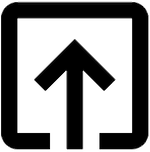
Help me to improve BRG Trainings.